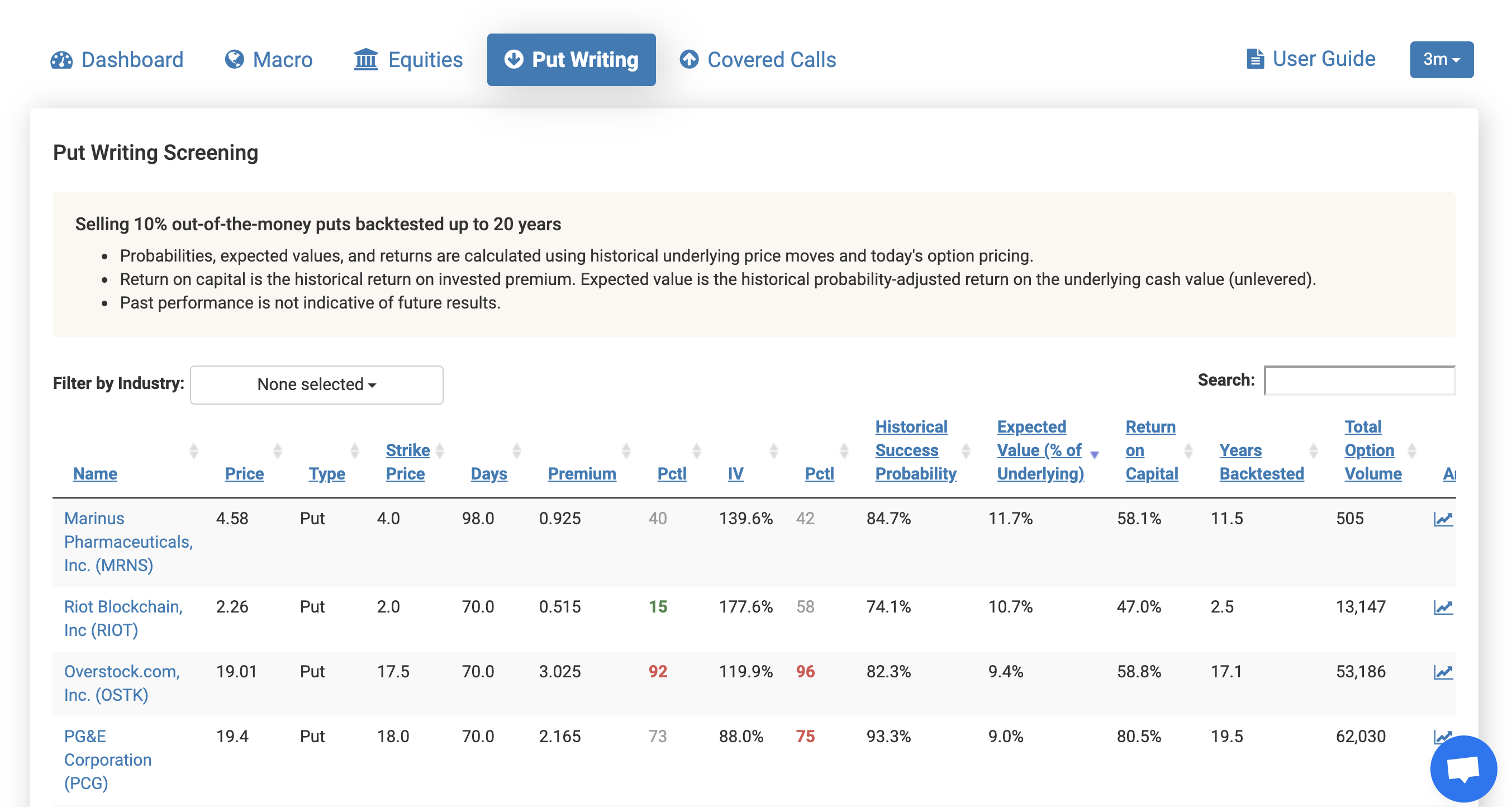Put Writing Screen
Put writing, or selling put contracts, allows an options trader to make a profit so long as the underlying stock stays above a certain price. Put writers often look for opportunities where they can collect higher premium than average on stocks where realized volatility is lower than implied volatility. This combination of market dynamics can lead to higher put writing profitability, and the Volatility Put Writing Screen helps you identify these opportunities in seconds.
The platform backtests put writing for each eligible stock in the Volatility universe and displays the results to you in an easily sortable and searchable table. The Put Writing Screen shows backtesting results including put premiums and implied volatilities with their historical percentiles, historical probability of success of writing the put, expected value of writing the put (backtested average P&L as a percentage of the underlying’s price), and return on capital (percentage of premium collected as average backtested profit).
This Screen is sortable by each of these metrics to help you find the trades that are attractive to you. For example, you can quickly sort to find the stocks with the highest historical probability of success of selling puts. By default, the Put Writing Screen shows you opportunities that maximize backtested return on capital for three-month option expiries. You can change the option expiry used in the screen by clicking the dropdown menu in the top right of the page.